Description
Download this England Desktop Theme for Windows 11.
- Unlimited downloads and no expiry date!
- Includes bonus Light Mode Theme.
Q: How do I install the desktop themes?
A: After purchasing a desktop theme, you’ll receive two downloadable ZIP files—one for the dark theme and one for the light theme.
Each ZIP file contains a .deskthemepack file. To install:
-
Extract the
.deskthemepackfile to your computer. -
Double-click the file to apply the theme instantly.
-
You can manage or switch themes anytime by right-clicking the desktop → Personalize → Themes.
That’s it! No extra software needed.
If you need a zip extractor, click on the WINRar image below to download.



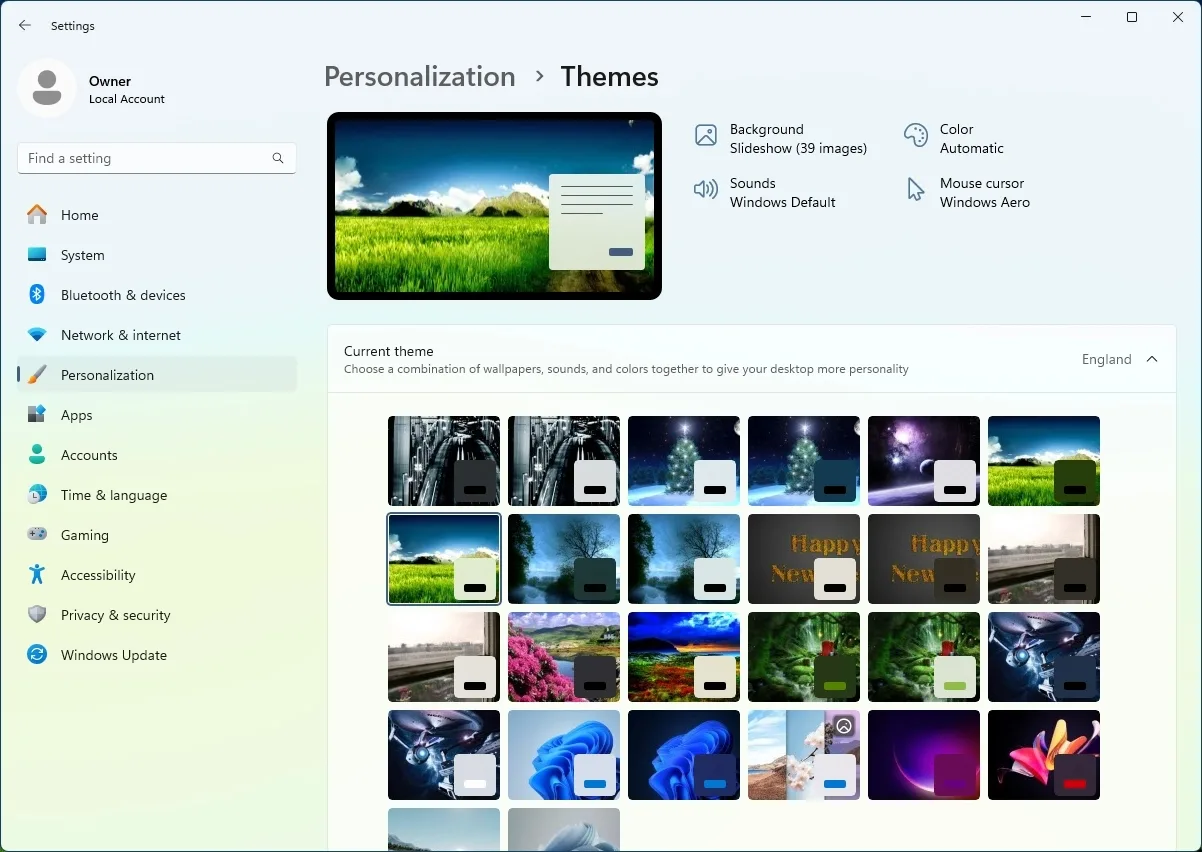
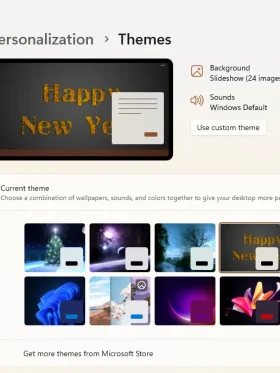
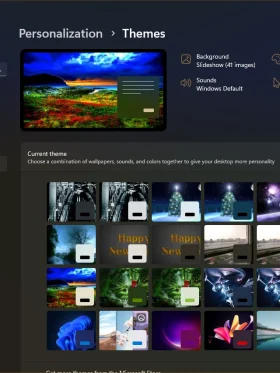
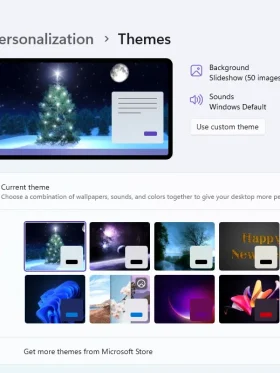
Reviews
There are no reviews yet.